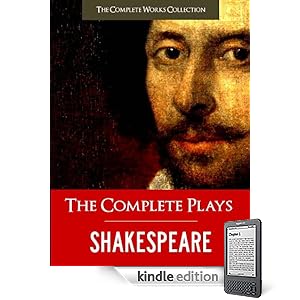|  |
PAGEBOT FOR KINDLE
Origin Instruments, a global provider of assistive technology, announced today the first switch-based access to the Kindle eReader. PageBot for Kindle enables convenient reading by people who cannot hold the Kindle or press its buttons.

Origin's solutions for Kindle DX and Kindle 2 are available now, and an additional PageBot model that works with all versions of the Kindle 3 will be available in June.
The CEO of the company is Steve Bain, long involved with the e-reader community on Twitter as KindleToday, keeping us abreast of developments in the e-reader world along with KindleZen, who explains to us at the KindleZen website how, as a high-level quadraplegic and member of the team, he uses the PageBot, placed on a lapboard, to read on a Kindle. Below is some information from the Origin Instruments site and from the press release.
Designed for adaptability, PageBot combines:
. actuators for the Kindle's Next Page and Previous Page
buttons,
. a contoured frame for securely holding the Kindle, and
. a universal mounting arm that can position the Kindle for
convenient reading.
PageBot's switch interface accepts Next Page and Previous Page commands from:
. one or two adaptive switches, or
. a wired or wireless USB mouse device.
Origin Instruments provides more-detailed explanations at their PageBot webpage. I especially liked their solution for the Kindle's time-out function, which requires having to power up the Kindle from sleep, via its power switch. Some excerpts from that page:
' PageBot combines a secure and adjustable mount, dual integrated actuators for the Kindle Next Page and Previous Page buttons, and a built-in intelligent drive circuit that can directly interface to a wide variety of adaptive switches.The pricing of adaptive equipment technology, usually produced in modest-volume, is often extremely expensive. These seem, relatively speaking, more reasonably priced to me.
With PageBot, reading on the Amazon Kindle is accessible to people with motor disabilities that might result from birth defects, spinal cord injury, ALS, cerebral palsy, muscular dystrophy, spinal muscular atrophy, multiple sclerosis, stroke, arthritis, or repetitive strain injury. PageBot provides a much more compact, reliable, and cost effective solution for long-form reading than legacy mechanical page turners for paper books.
PageBot integrates multiple interfaces for adaptive switches that can suit the preferences and abilities of individual users.
Standard mechanical adaptive switches with 3.5 mm microphone-style connectors, like the button switches available from Origin Instruments, can be plugged in directly. Dual switches, like the Origin Instruments Sip/Puff Switch, can interface with a single stereo cable.
PageBot is also compatible with a wide range of adaptive switches that are available from other assistive technology suppliers. In addition, a USB host interface is provided so that PageBot can be operated from the buttons of a wired or wireless USB mouse.
PageBot captures the Kindle in a grip of compliant foam that helps prevent scratches and enhances resistance to mechanical shocks.
PageBot is delivered with an adjustable mechanical mounting arm that is articulated in four degrees of freedom. [See their webpage for details]
PageBot has very low quiescent power consumption and can be powered from the standard Kindle power adapter or from an optional rechargeable USB battery pack.
PageBot includes an integrated Keep Awake mode with an automatic timer that can optionally prevent the Kindle from entering sleep after a period of inactivity. This feature eliminates the need to manipulate the Kindle power switch after a pause in reading.
PageBot is available in three different models. PageBot for Kindle DX and PageBot for Kindle 2 are both available for delivery from the Origin Instruments online PageBot Store.
PageBot for Kindle 3 will be available in June 2011. Amazon's Kindle and needed adaptive switches are available separately. '
Check often: Temporarily-free late-listed non-classics or recently published ones
Guide to finding Free Kindle books and Sources. Top 100 free bestsellers.
UK-Only: recently published non-classics, bestsellers, or £5 Max ones
Also, UK customers should see the UK store's Top 100 free bestsellers.





 INSIDE APPLE
INSIDE APPLE Mother's Day greeting at left, is from the
Mother's Day greeting at left, is from the